With HP’s newer v2 modules for the HP 5400 series chassis switches, we’ve received a lot of calls from customers who experienced a conflict when adding newer modules to a switch. More information is forthcoming to help pick apart the differences between HP’s original modules and the newer v2 series. For now, this Minimum Software Version table should serve as an easy reference to tell what minimum firmware you need to support a specific module. 
How do you know if a module isn’t compatible with your firmware? It’s usually pretty simple; the module won’t work. You’ll see an error color or flashing in the Module Indicator LEDs. In the switch CLI, the commands #show modules and #log –r will likely uncover more details.
Related Resources
-
Lookup for software and manuals for HP 5400 (type “5400” in the search box)
Minimum Software Versions
for HP Series 3500, 3500yl, 5400zl, 6200yl, 6600 and 8200zl Switches and Hardware Features
-
Current as of 2011-12-07
-
V2 series modules shown in Purple
-
V1 modules on the list are shown in Orange
-
Switches are shown in Grey
|
Module / Device |
PN |
Minimum Firmware Required |
|
HP 8-port 10GBase-T v2 zl Module |
J9546A |
K.15.04.0002 |
|
HP 3500yl-24G-PoE+ Switch |
J9310A |
K.15.02.0004 |
|
HP 3500yl-48-PoE+ Switch |
J9311A |
K.15.02.0004 |
|
HP 2-Port SFP+/2-Port CX4 10GbE yl Module |
J9312A |
K.15.02.0004 |
|
HP 24-port 10/100/1000 PoE+ v2 zl Module |
J9534A |
K.15.02.0004 |
|
HP 20-port 10/100/1000 PoE+ / 4-port SFP v2 zl Module |
J9535A |
K.15.02.0004 |
|
HP 20-port 10/100/1000 PoE+ / 2-port 10-GbE SFP+ v2 zl Module |
J9536A |
K.15.02.0004 |
|
HP 24-port SFP v2 zl Module |
J9537A |
K.15.02.0004 |
|
HP 8-port 10-GbE SFP+ v2 zl Module |
J9538A |
K.15.02.0004 |
|
HP 24-port 10/100 PoE+ v2 zl Module |
J9547A |
K.15.02.0004 |
|
HP 20-port Gig-T / 2-port 10-GbE SFP+ v2 zl Module |
J9548A |
K.15.02.0004 |
|
HP 20-port Gig-T / 4-port SFP v2 zl Module |
J9549A |
K.15.02.0004 |
|
HP 24-port Gig-T v2 zl Module |
J9550A |
K.15.02.0004 |
|
HP 12-port Gig-T / 12-port SFP v2 zl Module |
J9637A |
K.15.02.0004 |
|
HP 8206zl Switch Base System |
J9475A |
K.14.34 |
|
HP 24-Port 10/100/1000 PoE+ zl Module |
J9307A |
K.14.34 |
|
HP 20-Port 10/100/1000 PoE+/4-port MiniGBIC zl Module |
J9308A |
K.14.34 |
|
HP 24-port 10/100 PoE+ zl Module |
J9478A |
K.14.34 |
|
HP 5406zl-48G-PoE+ Switch |
J9447A |
K.14.34 |
|
HP 5412zl-96G-PoE+ Switch |
J9448A |
K.14.34 |
|
HP 3500-24 Switch |
J9470A |
K.14.31 |
|
HP 3500-24-PoE Switch |
J9471A |
K.14.31 |
|
HP 3500-48 Switch |
J9472A |
K.14.31 |
|
HP 3500-48-PoE Switch |
J9473A |
K.14.31 |
|
HP Switch 6600-48G |
J9263A |
K.14.24 |
|
HP Switch 6600-48G-4XG |
J9452A |
K.14.24 |
|
HP Switch 6600-24G |
J9263A |
K.14.03 |
|
HP Switch 6600-24G-4XG |
J9264A |
K.14.03 |
|
HP Switch 6600-24XG |
J9265A |
K.14.03 |
|
HP ONE Services zl Module |
J9154A |
K.13.51 |
|
HP Wireless Edge Services zl Module and the |
J9051A and J9052A |
K.12.43 |
|
Premium Features on Series 3500yl and 5400zl Switches |
J8993A and J8994A |
K.11.33 |
|
HP Switch 5400zl 24p Mini-GBIC Module |
J8706A |
K.11.33 |
|
HP Switch 5400zl 4p 10-GbE CX4 Module |
J8708A |
K.11.33 |
|
HP Switch 6200yl-24G-mGBIC |
J8992A |
K.11.33 |
|
HP Switch 3500yl 2p 10GbE X2 + 2p CX4 Module |
J8694A |
K.11.17 |
|
HP Switch 8212zl Base System |
J8715A and J8715B |
K.12.31 |
Transceivers and Optics
For minimum software requirements for supported transceivers,
1. Go to http://www.hp.com/networking/support.
2. In the search box, type J4858 (for 100Mb and Gig), or J8436 (for 10Gig).
3. Select any of the products that display in the dropdown list.
4. Select Product support information. Then click on Manuals and find the Transceiver Support Matrix.
# # #
Updates
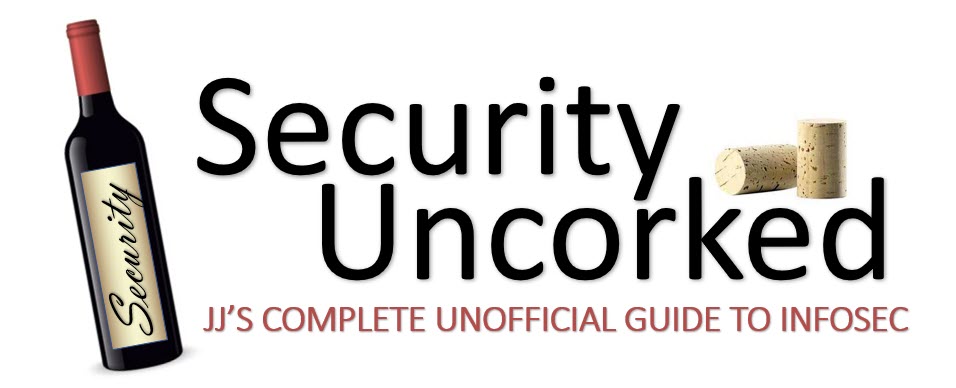

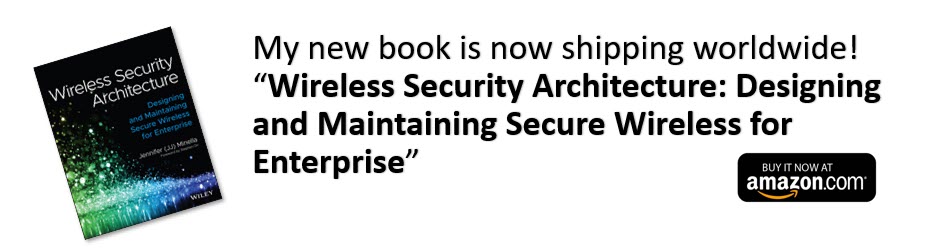



Hp J9547a 24port 10 100 Poe V2
[…] es after setting the switches to factory default. I am not sure what the cause o […]
Hp J9547a 24port 10 100 Poe
[…] tches after setting the switches to factory default. I am not sure what the caus […]
I was able to get the cards working in the other switches after setting the switches to factory default. I am not sure what the cause of the issue was. Thanks for your help.
I was having problems with the J9308A cards. I am going to be doing some testing today. I will keep you posted.
What module(s) are installed that don’t work on K15.06?
-jj
The switches that it is not working on are now on K.15.06.0008 and the switch they are working on is on firmware K.15.05.0002.
Austin, what firmware are you running now, and which module is it?
-jj
I am experiencing this issue. I upgraded the firmware on all of my switches and the module light still blinked. The modules seem to work on 1 out of 3 of my switches.