It wasn’t long after I switched from a long history of traditional cell phones to a BB Pearl that I realized there was a big problem. I was up a creek without a paddle… or should I say, I was up to remote voicemail access without a proper keypad.
You see, phone systems everywhere- my office, your office, the banks and any alphanumeric-driven automated system- use the letters that correspond to a standard desk set number. The number ‘2’ represents ‘ABC’, etc.
 The problem is… the BlackBerry Pearl keyboard is the bastard child of a standard 9-key cell keypad and a full QWERTY keyboard that BB usually sports… making it match… well… nothing!
The problem is… the BlackBerry Pearl keyboard is the bastard child of a standard 9-key cell keypad and a full QWERTY keyboard that BB usually sports… making it match… well… nothing!
So a ‘G’ on my office system to Give it to another user is number key 4, on my Pearl it would be 5, which would be ‘K’ to my phone system to save the message and tuck it back in the depths of vm storage never to be found again. Over the past months, I’ve accidentally erased things I wanted to forward, forward things I wanted to save… you get the picture.
It’s not just voicemail access. I also found I couldn’t make use of dial-by-name directories or even access my banking by phone. It gets to be quite frustrating at times, and driving down the road at 70mph is not really a good time to try and work out the mental puzzle of which number ‘should’ be what.
The solution… I decided to make a BlackBerry Pearl ‘Proper’ Keypad Cheatsheet. It’s a convenient 2×3.5” business-card sized piece that you can print and slip right into your wallet, phone holster, or wherever you need it.
And here it is, available for your enjoyment- in both his and hers colours.
Her BB Pearl Keypad Cheetsheet (in pink)
His BB Pearl Keypad Cheetsheet (in blue)
# # #
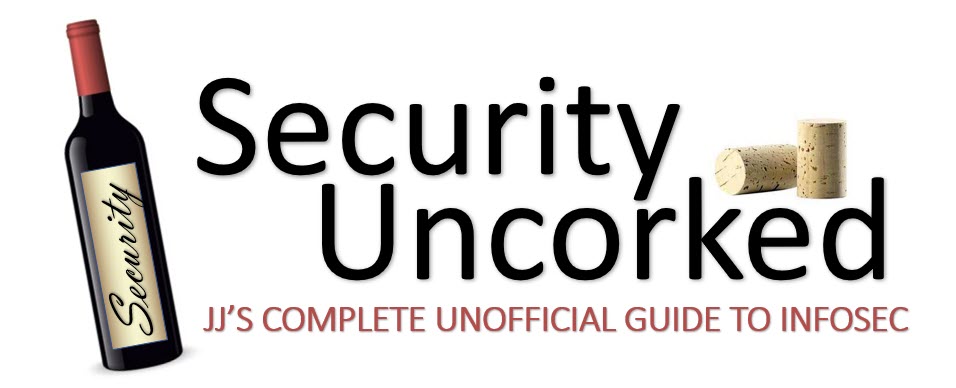

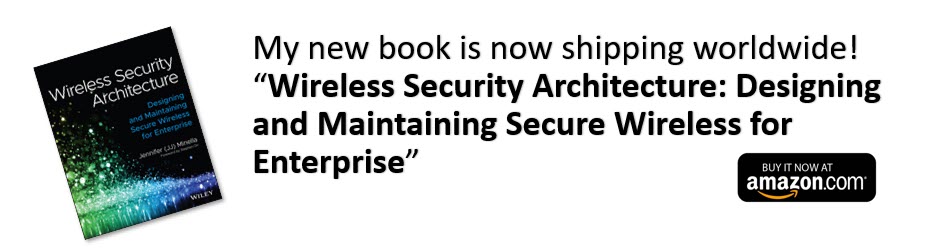
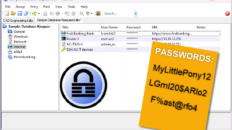
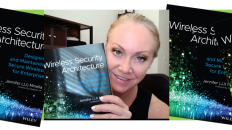

Link is dead :(