As I was writing a series of wireless articles recently, I searched for graphics. I wanted a graphic that could show the 802.11 5GHz channels, clearly denote DFS frequencies while correctly noting the Dopplar-avoidance rules, visually show channel width options and also included the newly-added 802.11ac channel. My requirements for this graphic were apparently too demanding.
After rummaging through 8 graphics I liked, I came to a startling realization- none of them were 100% complete or accurate. And, frankly, most were hideously ugly. Hugly, very hugly, the lot of them. In any event, more importantly they were wrong. I’m pretty split between left- and right-brain so I unlocked my long-lost graphic design skills and set about making a new custom (accurate) set of 802.11ac channel graphics. Let the right brain flow!
I present these here for general use. Feel free to use the graphics, I just ask you retain the (c) SecurityUncorked.com. In return I ask that you a) do not ask me why I chose purple. I like purple; don’t judge me, b) let me know if you see anything that needs to be corrected, c) do not modify and mangle these beauties, and d) do not be sad these are North American-only channels. With a little assistance I may be able to expand and give you other regions.



For authors, editors, bloggers and manufacturers; if you use any of the graphics, feel free to post a link to your content here and share with the crowd!
# # #
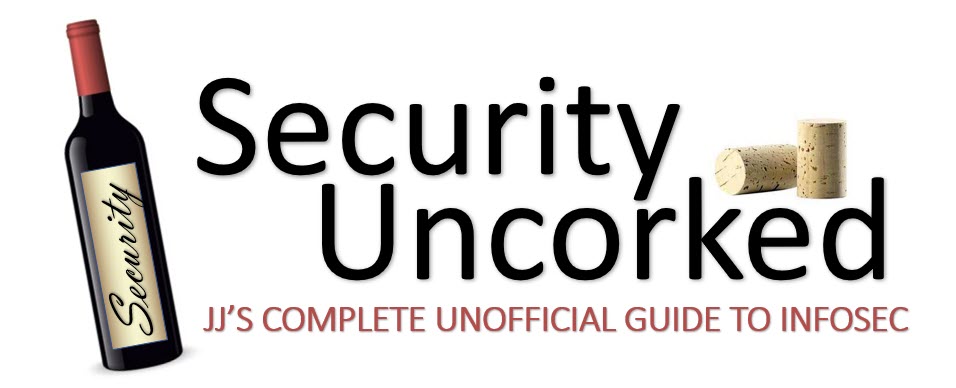

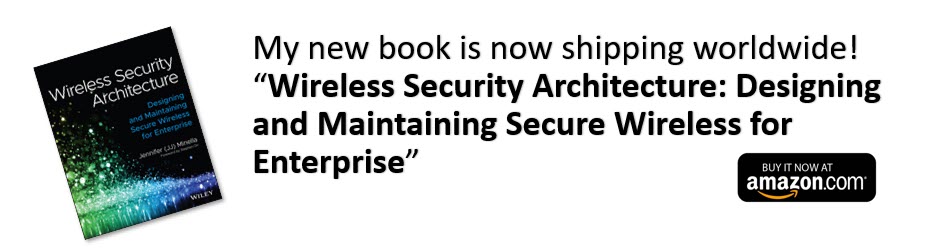






The wifi channel graphic is awesome! I was in the process of trying to create my own when I stumbled upon yours. Thank you so much for granting permission to use the graphic and I have included a link back to your site. I would link directly to the article, but (while I agree with the title) my legal and marketing teams would not let me run with it.
There are 48 5-MHz channels in the UNII-2-Extended (98-146) and therefore the Channel 146 frequency should be 5730 MHz, not 5710 MHz as shown in the first graphics. That will give you a bandwidth of of 240 MHz (5*48) for the UNII-2-Extended band. The graphics shows a bandwidth of 220 MHz (5710-5490).
Wifi interference, or how I learned to hate my neighbors
Wifi, aka wireless ethernet, aka 802.11(a|b|n|ac), is a perfect example of a “best-effort” technology. The access point and the client just lob packets at each hope for the best. Of course, it’s usually good enough for most purposes. It’s also ubiq…
Great channel diagram. Have used in my recent blog article and the image hyperlinks back to your source.
Thanks!
Echo all the comments above, most useful.
I also find Nigels blog really useful, he has done alot on 5GHz use in europe.
http://wifinigel.blogspot.co.uk/
What program did you draw these in ?
Hi,
Similar graphic for Europe would be useful for me as well.
Best,
Nazar
JJ,
These are great! I will make use of them and give you all of the credit :)
Thanks,
-Matt
Hi,
Your graphics are great, the best I found.
Could you do the same for Europe?
Best regards,
Hi Jean,
I sure can. I’m hoping to work with Keith, Andrew or someone who can verify the correct channels and exceptions so they’re accurate. It’s on my to-do list! Glad you like the graphics.